|
| Friday, June 17, 2011 |
| How to play .avi files in Windows Media Player |
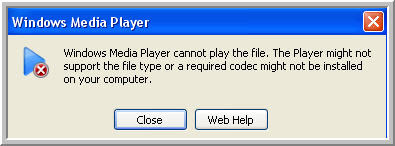 Recently, I tried to play a .avi file created using Camtasia in Windows Media Player (WMP). However, the WMP returned the adjacent error, stating that it could not play the file because it did not support the attached file or a required codec was missing. Fortunately for me, the fix was simple - all I had to do was to download the video codec for .avi file and once I installed it, I was able to play the .avi file in WMP. Recently, I tried to play a .avi file created using Camtasia in Windows Media Player (WMP). However, the WMP returned the adjacent error, stating that it could not play the file because it did not support the attached file or a required codec was missing. Fortunately for me, the fix was simple - all I had to do was to download the video codec for .avi file and once I installed it, I was able to play the .avi file in WMP.
You can download the codecs for Windows and Mac operating systems for free from the TechSmith site:
TechSmith.com Screen Capture Codecs
Disclosures and DisclaimerLabels: technology, tk |
posted by Little Rishi @ Friday, June 17, 2011
 |
|
|
|
| Favorite Quote |
"Work is worship".
- Author Unknown
|
| Disclosure |
This site, including blog posts, may contain reviews, links, banners, text and other forms of advertisements for
products, services, courses, and so
forth of companies of which we may be an affiliate member or for which we may get paid for referrals. This site may also
contain blog posts for which we
are paid, as well as blog posts regarding products or services of companies from which we may have received complimentary
products or services.
|
| Reward Surveys/Panels/Shopping/Contests |

|
Job Search site |
Indeed Jobs
Yahoo! HotJobs - Job Postings
Monster
CareerBuilder
|
Credit Cards |
|
|
| Insurance |
Health: eHealthInsurance
|
| Travel |
|
|
| Phone Service |
|
|
| Investing |

|
|
Questrade
|
|
|

|
Babysitters |

|
| Previous Posts |
|
| Archives |
|
|
| Disclaimers, Privacy Policy, and Disclosures |
Disclaimer
Privacy Policy
Disclosures
|
| Subscribe to Blog Posts |


Bookmark this blog site |
| Contact Me |
Email
|
|
|